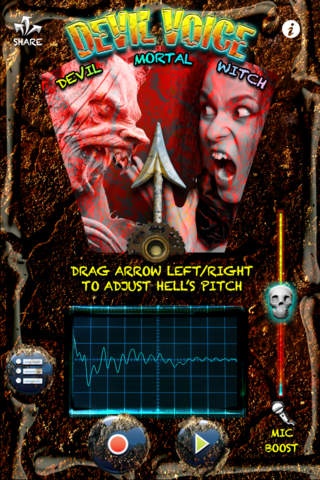Devil Voice 1.0
Continue to app
Paid Version
Publisher Description
Experience the craziest and most horrifying "real-time" voice changing app ever! Sound like a DEVIL or cackle like a WITCH with Devil Voice! Scare your friends, give your little brother or sister nightmares, and creep out campers! Drag the arrow and speak to command Hell's Pitch to your will! FUN VIDEO EXAMPLES: http://bit.ly/devilduck http://bit.ly/devilteddy FEATURES: - "Real-time" voice changing technology - Record your voice - Retina graphics for iPhone 4 - Supports wide range of iPhone, iPod touch, and iPad devices - Recordings sync back to iTunes (Requires iOS 3.2 or higher) - Email your recordings to your friends (Requires iOS 4 or higher) - The definitive accessory during Halloween and other dress-up events! NOTE: iOS restricts when the application can run with other audio applications, so you CANNOT use Devil Voice while running other audio apps, like listening to music or during phone conversations, etc. Suggested accessory for making your voice heard by "EVERYONE" in a 350 foot radius: Pick-up a portable mini-amp (such as a $20 HoneyTone amp) and your devilish voice will boom across your entire street! Seriously awesome for camping and telling stories! REGARDING PLAYBACK USING A DEVICE'S BUILT-IN SPEAKER: We realize that the real-time playback nature of Devil Voice is a new experience for many users, so in response to user requests, we are working on adding a "Talk-Back" mode to Devil Voice for compatibility with built-in speakers. In the meantime, please use headphones or external speakers for best results! Regretfully, it is the laws of physics that when a microphone can hear the speaker well enough, it will cause a feedback loop. This is why output from the device's external speakers doesn't work so well on small devices like iPods and iPhones. (We have no way of physically changing the distance of the microphone from the speakers in the iPhone or iPod touch.) Also, don't forget that you can turn the "mic boost" all the way down if you only want to hear the playback by itself. In addition, we have our voice changing system actively running at ALL TIMES when using Devil Voice. This allows a person to record audio and then additionally talk at the same time when playing back a recording. It's a very cool 2 track-ish kind of feature. If we disabled the "active voice changing system" when touching the play button (and had the audio be output to the device's speakers), it will have limited this fun "2 track" feature of the app. However, as mentioned above, we are working to add a "Talk-Back" mode for those who specifically want speaker playback.
Requires iOS 3.1.2 or later. Compatible with iPhone, iPad, iPod touch (2nd generation), iPod touch (3rd generation), iPod touch (4th generation), iPod touch (5th generation), and iPod touch (6th generation).
About Devil Voice
Devil Voice is a paid app for iOS published in the Recreation list of apps, part of Home & Hobby.
The company that develops Devil Voice is Casey Gatti. The latest version released by its developer is 1.0.
To install Devil Voice on your iOS device, just click the green Continue To App button above to start the installation process. The app is listed on our website since 2010-10-15 and was downloaded 6 times. We have already checked if the download link is safe, however for your own protection we recommend that you scan the downloaded app with your antivirus. Your antivirus may detect the Devil Voice as malware if the download link is broken.
How to install Devil Voice on your iOS device:
- Click on the Continue To App button on our website. This will redirect you to the App Store.
- Once the Devil Voice is shown in the iTunes listing of your iOS device, you can start its download and installation. Tap on the GET button to the right of the app to start downloading it.
- If you are not logged-in the iOS appstore app, you'll be prompted for your your Apple ID and/or password.
- After Devil Voice is downloaded, you'll see an INSTALL button to the right. Tap on it to start the actual installation of the iOS app.
- Once installation is finished you can tap on the OPEN button to start it. Its icon will also be added to your device home screen.